Preferred Language
An employee's preferred language can be set in the Nevvon app.
What is a Preferred Language in Nevvon?
Setting a preferred language determines the language that the app and training will be in on the employee side.
Note that not all training is available in all languages. If a training assigned to an employee is not available in their preferred language, the training will show in English as default.
How to choose a preferred language:
The Preferred Language setting is a part of the Employee Profile.
If Nevvon is integrated into your agency's AMS (Agency Management System), the employee's preferred language will be set automatically based on the data in your AMS.
If this is not the case, and you would like to choose the language manually, go to the Employee profile page, click Edit,
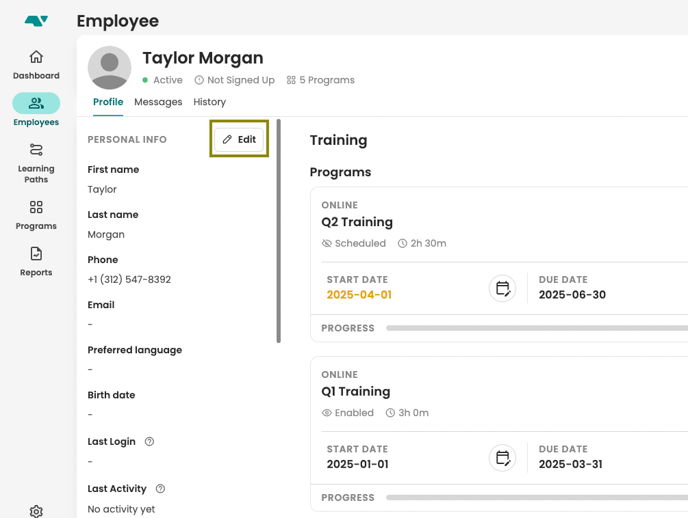
choose their Preferred Language, and then click Update.

The employee also has the option to choose their preferred language on their app directly.
