Refreshing your Browser's Cache
If you do not see the latest version of a website, you will need to refresh its cache (the stored version). The cache sometimes prevents you from seeing the latest version of the site.
To completely refresh the site and access the latest version, you can clear your Browser's cache using the keys shown in the table below. The keys used are based on your Operating System and Browser type.
If you are using a Windows Desktop or Laptop the main four Browsers will refresh by pressing and holding down the Control (Ctrl) Key and the F5 key. Hold both keys down together.
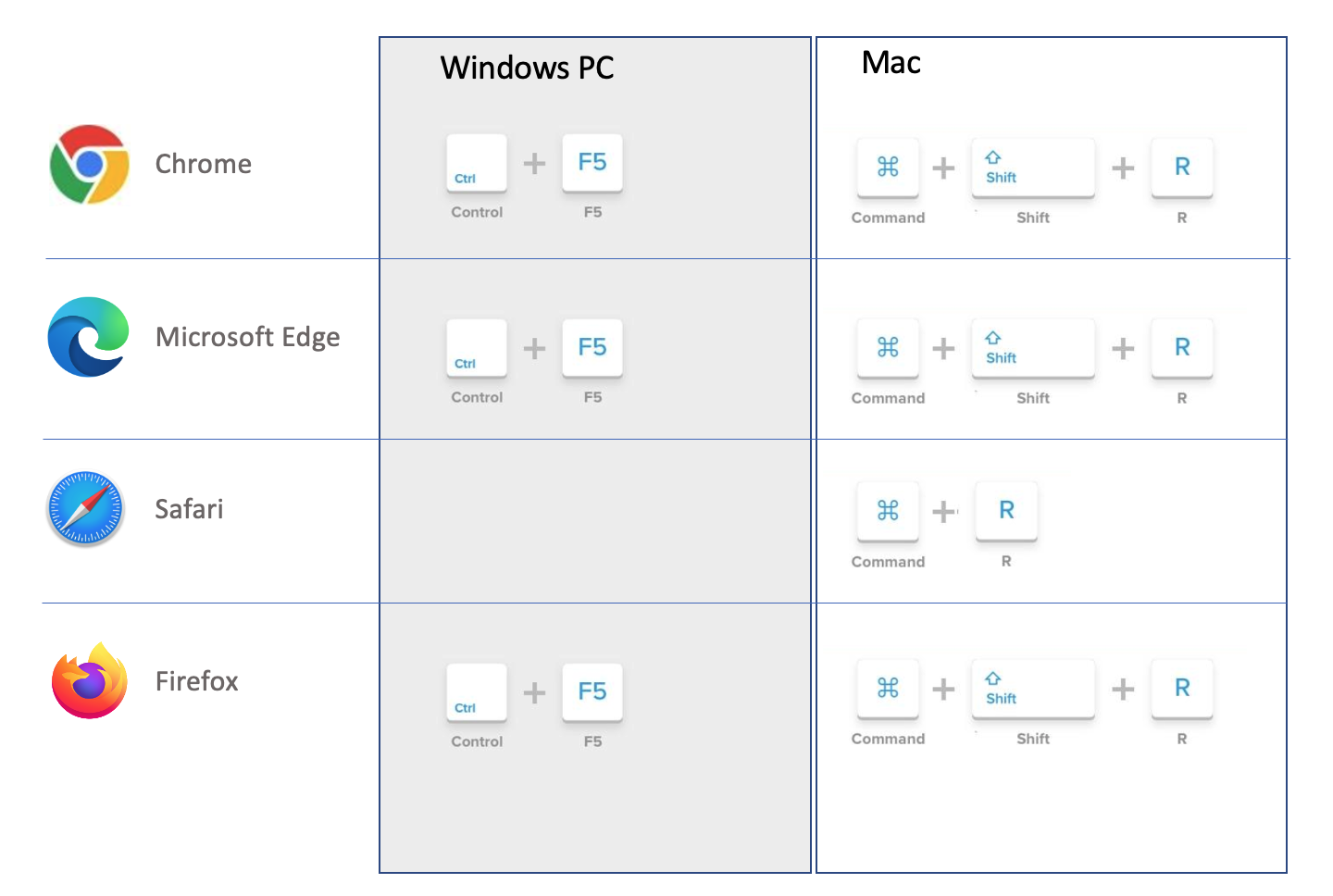
Typically in most browsers on Windows Ctrl + F5 hard refreshes the page. This forces your browser to not read any of the information on the page from your local storage (cache), instead, it downloads everything fresh.
On a Mac using Chrome, Microsoft Edge, or Firefox the keys to refresh everything are typically Command + Shift + R this will force the web page to download everything fresh. If you are using Safari, then you will need to hold Command + R
